Internet Safety
INTERNET SAFETY

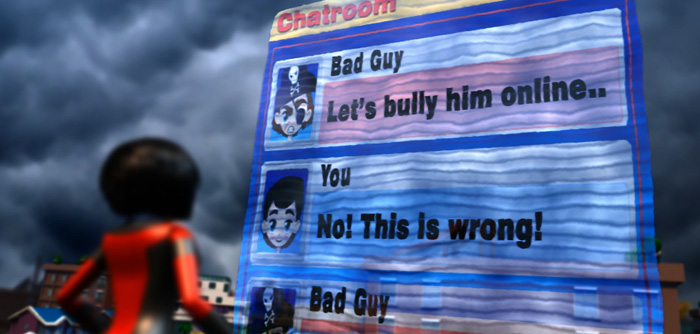
INTRODUCTION
There are some people waiting for opportunities to harm or take advantage of children. Don’t give them that chance!
Here are some tips on how to use the Internet safely. Keep them by your computer so you won’t forget them. And remember, when surfing the Internet, your best friends really can be your parents, guardian or teachers for advice! However, do take care - you can be at risk if you do not follow some simple steps:
DOS
- Use the internet to gain information for school projects, to upgrade your knowledge & learn about new things like sciences, sports and hobbies, etc.
- Check your computer system regularly to make sure that no foreign programmes or file have been installed in them.
- Be wary of new people that you meet online. Some individuals can impersonate another and may be nice to you because they have ulterior motives. Remember that online, a person can pretend to be anyone he wants to be. He may be nice to you with an ulterior motive .
- Tell your parents or guardian if an online pal wants to meet you in person.
- Tell your parents or guardian if you find something online strange to you, or someone that makes you feel uncomfortable or worried.
- Change your passwords frequently
- Ignore ‘Spam’. Spam is the practice of sending mail, especially advertising material, through the Internet to a larger number of people, who have not asked for it .
DONTS
- Don’t reveal personal information about you or your family, or exchange personal photos with strangers.
- Don’t enter chat rooms unless you have obtained permission from your parents or guardian.
- Don’t agree to meet anyone in person you knew online unless a parent or guardian is with you.
- Don’t look at the stuff that your parents or guardian doesn’t want you to. If you find it by accident, hit the back button on your browser and look for something else.
- Don’t disclose your passwords or User ID to anyone, not even your best friends.
- Don’t answer e-mail from strangers who don’t identify themselves. Tell your parents or guardian immediately. Don’t try to gain access to other person’s computer unless you have obtained permission.
- Don’t order or buy anything online without first getting permission from your parents or guardian.
- Don’t experiment with hacking tools.
- Don’t try to gain access to other person’s computer unless you have obtained permission
- Please contact the Police if you have any information on cybercrime. Together, we can prevent crime.

